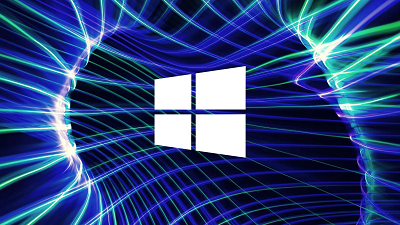|
Indeed, Microsoft has just released new optional updates for those users that are currently running Windows 10 versions 21H2, 21H1, and Windows Server 20H2.
We’re about to take a much closer look and see exactly what new features, fixes, and known issues KB5014666 comes with. This new update, which brings the build versions to 19042.1806, 19043.1806, and 19044.1806, comes with a lot of bug fixes and minor improvements, plus a couple of new printing features.
The first thing you should know about this build i21H2, 21H1, and Windows Server 20H2s that it adds IP address auditing for incoming Windows Remote Management (WinRM) connections in security event 4262 and WinRM event 91.
Know that this addresses an issue that fails to log the source IP address and machine name for a remote PowerShell connection.
Besides that, it also adds Server Message Block (SMB) redirector (RDR) specific public File System Control (FSCTL) code FSCTL_LMR_QUERY_INFO. Furthermore, via KB5014666, the Redmond tech giant is also introducing the following Print and Scan features:
■ IPP over USB support – Microsoft has supported Internet Print Protocol (IPP) for
network printers starting in 2018 with the release of Windows 10, version 1809. We are now
expanding IPP support to USB printers.
■ Print support app (PSA) APIs – Using the PSA framework, printer manufacturers
can extend printer functionalities and user experience. For more information, see the Print support
app design guide.
■ PIN-protected printing for IPP and Universal Print – Standard print dialogs now
include a user interface to enter a PIN code.
■ eSCL Mopria Scan protocol – Windows now supports the eSCL Mopria Scan
protocol. It can be used with Mopria-certified scanner devices.
With that in mind, if you consider yourself a regular user and don’t really care about enterprise-related features and improvements, KB5014666 comes with the following notable changes:
■ Addresses an issue that affects the Cloud Clipboard service and prevents syncing between machines
after a period of inactivity.
■ Addresses an issue that prevents the Pashto language from appearing in the language list.
■ Enables the InternetExplorerModeEnableSavePageAs Group Policy. For more information, see
Microsoft Edge Browser Policy
Documentation.
■ Addresses an issue that affects the touchpad area that responds to a right-click (the right-click
zone). For more information, see
Right-click zone.
■ Addresses an issue that affects some certificate chains to Root Certification Authorities that are
members of the Microsoft Root Certification Program. For these certificates, the certificate chain
status can be, “This certificate was revoked by its certification authority”.
■ Addresses an issue that leads to a false negative when you run scripts while Windows Defender
Application Control (WDAC) is turned on. This might generate AppLocker events 8029, 8028, or
8037 to appear in the log when they should not.
Windows 10 21H2 and 21H1 users can download KB5014666 from Windows Update or the Windows Update Catalog. Remember that Microsoft has also announced that both Windows 8.1 and Windows Exchange Server 2013 are soon going out of service. Learn more about this update by visiting OUR FORUM.
Microsoft has released security updates with the June 2022 cumulative Windows Updates to address a critical Windows zero-day vulnerability known as Follina and actively exploited in ongoing attacks. "Microsoft strongly recommends that customers install the updates to be fully protected from the vulnerability. Customers whose systems are configured to receive automatic updates do not need to take any further action," Microsoft said in an update to the original advisory. "Microsoft recommends installing the updates as soon as possible," the company further urged customers in a post on the Microsoft Security Response Center. Tracked as CVE-2022-30190, the security flaw is described by Redmond as a Microsoft Windows Support Diagnostic Tool (MSDT) remote code execution bug that affects all Windows versions still receiving security updates (i.e., Windows 7+ and Server 2008+). Attackers who successfully exploit this zero-day can execute arbitrary code with the privileges of the calling app to install programs, view, change, or delete data, and even create new Windows accounts as allowed by the compromised user's rights. As security researcher nao_sec found, Follina exploits allow threat actors to execute malicious PowerShell commands via MSDT in what Redmond describes as Arbitrary Code Execution (ACE) attacks when opening or previewing Word documents. While applying today's updates does not prevent Microsoft Office from automatically loading Windows protocol URI handlers without user interaction, it blocks PowerShell injection and disables this attack vector. The Follina security vulnerability has been exploited in attacks for a while by state-backed and cybercrime threat actors with various end goals. As Proofpoint security researchers revealed, the Chinese TA413 hacking group exploited the bug in attacks targeting the Tibetan diaspora. In contrast, a second state-aligned threat group used it in phishing attacks against US and EU government agencies. Follina is now also being abused by the TA570 Qbot affiliate in ongoing phishing campaigns to infect recipients with Qbot malware. However, the first attacks targeting this zero-day have started in mid-April, with sextortion threats and invitations to Sputnik Radio interviews as baits. In light of Microsoft reporting active exploitation of the bug in the wild, CISA has also urged Windows admins and users to disable the MSDT protocol abused in these attacks. Shadow Chaser Group's CrazymanArmy, the security researcher who reported the zero-day to Microsoft's security team in April, said the company rejected his initial submission as not a "security-related issue." However, according to the researcher, Redmond's engineers later closed the bug submission report with a remote code execution impact. Follow this and more on OUR FORUM. After 26 years of suffering as a laughingstock on the web, Internet Explorer was finally put to sleep by Microsoft on June 15. Its spirit, nonetheless, will still be felt by many users for the next years to come as its creator decides to continue to support IE mode in Microsoft Edge until 2029. “Internet Explorer’s reputation today is, deservedly, one of a product from an older era—quirky in behavior and lacking the security of a modern browser,” Microsoft Edge Enterprise General Manager Sean Lyndersay says in a eulogy for the browser. “But its contributions to the evolution of the web have been remarkable, from helping to make the web truly interactive with DHTML and AJAX to hardware-accelerated graphics to innovations in touch/pen browsing. Working on the retirement of Internet Explorer has been a constant reminder of its importance; every day we work with customers who have built their businesses on Internet Explorer. Working on a product with such broad impact has been humbling—our story in many ways is the story of the internet and what it has allowed people and organizations around the world to do.” While Windows 11 is already shipping without the Intenet Explorer, the retirement will remove it from every supported version of Windows 10 Home, Pro, Enterprise, Edu, and IoT. Nonetheless, understanding that some businesses and organizations still rely on Internet Explorer, Microsoft promises to provide continuous IE support on specific versions of Windows currently in support and used in critical environments “until they go out of support.” These versions of Windows include in-support Windows 10 LTSC releases (including IoT), all Windows Server versions, Windows 10 China Government Edition, Windows 8.1, and Windows 7 with Extended Security Updates (ESUs). On the other hand, Microsoft underscores that affected users will be guided to a redirection process to its modern browser, Microsoft Edge with IE mode. Included in this transition is allowing the users to import their data (e.g., favorites, passwords, and settings) from Internet Explorer. They can also manage and delete the data in Microsoft Edge from the Settings menu. “Over the next few months, Internet Explorer will progressively redirect users to our new modern browser, Microsoft Edge with IE mode,” explains Lyndersay. “Users will still see the Internet Explorer icon on their devices (such as on the taskbar or in the Start menu) but if they click to open Internet Explorer, Microsoft Edge will open instead with easy access to IE mode.” The reason behind the IE mode, according to Microsoft, is to cater to some websites that only function using Internet Explorer since they are created using older internet technology. When these users visit such websites and they don’t work properly, they can use the “Reload in IE mode” button in Microsoft Edge to resolve the issue. IT professionals managing legacy sites can also automate IE mode, allowing the pages to launch in IE mode automatically for users. For more visit OUR FORUM. |
Latest Articles
|