Till now Microsoft has brought several features of Classic Edge into the Chromium Edge browser, we can name Reader View, Windows 10 Share feature and favorites button, Password Reveal button, Caret Browsing, high contrast mode as some examples. Now Microsoft is testing old Edge’s fullscreen mode feature in new Edge browser and is available behind a flag in Canary and can be enabled, here is how.
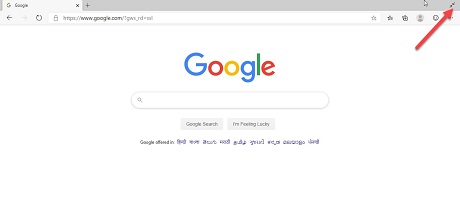
Unlike, Google Chrome, Classic Edge has a secret fullscreen mode feature built-in. When you enter fullscreen mode by pressing F11 or by clicking the icon in the menu, when you hover over the top, browser frame appears with tabs opened and offers an icon to exit the fullscreen without need to press F11 icon, similarly, when you hover over at the bottom with your mouse pointer, Windows taskbar appears.
Edge team has brought half of the feature to Chromium Edge. At present, the taskbar doesn’t appear in fullscreen if you click at the bottom but browser fame does appear if you click on top of the screen.
To test the feature right away
1. Ensure you’re using Microsoft Edge Canary 80.0.335.0 or later
2. Visit edge://flags/#edge-enable-shy-ui
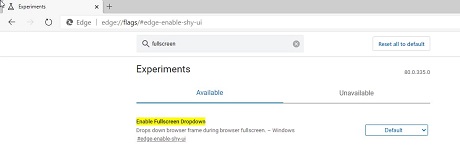
3. For “Enable Fullscreen dropdown”, select “Enabled” and restart the browser
4. Visit any site and Press F11 to experience legacy Edge’s fullscreen mode in Chromium Edge.
source