 this image is active, Please click for more
this image is active, Please click for moreThe
Folding@home distributed computing project has added twenty new Coronavirus (COVID-19) projects since earlier this week that uses donated CPU power to research new treatment methods.
Folding@home allows researchers to use donated CPU cycles to simulate protein folding to research new drug opportunities against diseases and a greater understanding of various diseases.
Last week, we reported that the
Folding@home added three new projects (
11741,
11742, and
11743) that were being used to research the COVID-19 virus and how to create potential drug therapies
Since we last looked on March 9th, 2020, researchers from Memorial Sloan Kettering Cancer Center, Washington University in St. Louis, and Temple University have added 20 new projects, for a total of 23, that are all being used to analyze the proteins of Coronavirus virus.
"To help tackle coronavirus, we want to understand how these viral proteins work and how we can design therapeutics to stop them," Folding@home's
announcement stated.
The Current
Folding@home project IDs that correspond with Coronavirus (COVID-19) research are
11741,
11742,
11743,
11744,
11745,
11746,
11747,
11748,
11749,
11750,
11751,
11752,
11759,
11760,
11761,
11762,
11763,
11764,
14328,
14329,
14530,
14531, and
14532.
Getting started with
Folding@homeTo get started with Folding@home, download the
Folding@home client and install it.
Once installed,
Folding@home will automatically be configured to lightly use your computer's CPU processing power to perform protein-folding when you log into Windows.
If you wish to increase the amount of CPU power, you can right-click on the
Folding@home icon in your Windows system and select either from '
Light', '
Medium', or '
Full'.
It should be noted that the higher the intensity you select,
the slower your computer will become, the more heat it will generate, and the more electricity it will use.
 Folding@home options
Folding@home optionsIf you want to check what project you are currently working on or change some of the program's settings via a web GUI, you can select the 'Web Control' option as shown in the image above.
This will open a web page showing your current work-in-progress, your settings, and the project ID you are currently contributing your CPU cycles to. To support Coronavirus projects, make sure to support research fighting 'Any Disease'.
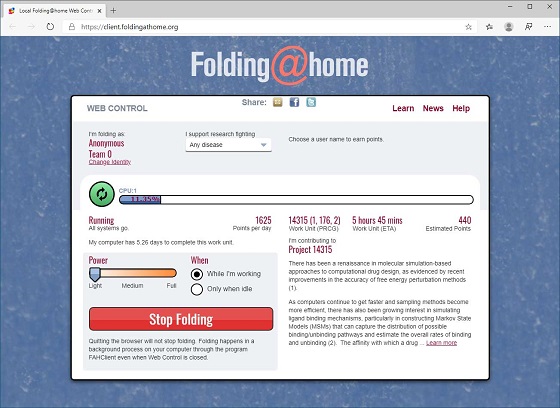 Folding@Home
Folding@HomeAfter determining the project ID number, you can look up the project ID you are working on
here. For example, in the image above you can see that the project ID is 14315, which is for Cancer research.
The
Folding@home project has said that due to the increasing interest in the project and CPU cycles being donated, it may take some time before you receive a job to work on.
"Each simulation you run is like buying a lottery ticket. The more tickets we buy, the better our chances of hitting the jackpot. Usually, your computer will never be idle, but we’ve had such an enthusiastic response to our COVID-19 work that you will see some intermittent downtime as we sprint to setup more simulations. Please be patient with us! There is a lot of valuable science to be done, and we’re getting it running as quickly as we can,"
Folding@home stated.
If you have an idle computer sitting around doing nothing, please contribute it to the project. Who knows, the data you are assigned and solve could be what helps to create a cure!
source