Windows Vista doesn’t allow you to install any third party themes by default, to install any third party theme you need to use either any software or patched .dll files. Here, I will show you how to install any third party Vista themes easily with the help of a small, free and efficient utility called Vista Glazz.
Below is the procedure to install third-party Vista themes:
1. Download your Vista theme:
http://www.intowindows.com/14-awesome-vista-themes-of-all-time/2. Download Vista Glazz from here. Make sure you download the correct version of VistaGlazz as there are two versions of VistaGlazz available for Vista without SP1 and Vista with SP1.
3. Unzip the file and Run the VistaGlazz utility.
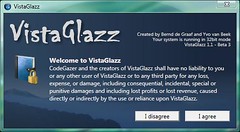
4. In the first screen, click "I Agree" button and in the second screen click "Computer" icon (see screenshots) to finish your patch.
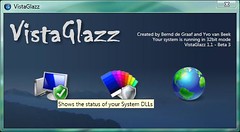
5. Reboot your system.
6. Now, move your downloaded Vista theme to C:\Windows\Resources\Themes (where, “C” is your Vista drive).
7. Right click on desktop, select “Personalize” and then, “Themes”. Select your new theme from the drop down menu and click “Apply” to set the theme as your current theme.
8.Enjoy!
You can find Vista Glazz here:
http://www.codegazer.com/vistaglazz/downloads/javajolt