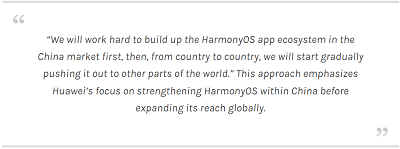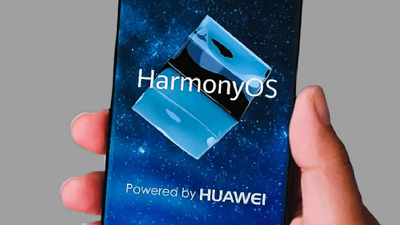Microsoft has been caught up in a romance with generative AI. So, it’s no surprise that our attention may have been pulled away from the traditional cycle of its Windows releases.
However, speculations suggest a change to the tech giant’s operating system may be back on track.
After the release of Windows 11 in 2021, rumors have been circulating about Microsoft’s Windows 12 release date. Initially, it seemed like Microsoft was gearing up for a 2024 release, following the same roadmap as Windows 11 with a June announcement and October launch. However, the rumor mill has gone eerily quiet in the first quarter of 2024, leaving us wondering what’s next for the future of Windows.
Despite Microsoft’s tight-lipped approach, Windows 12 leaks suggest that an announcement is looming on the horizon. But since there seems to be a great deal of secrecy tied to official Windows 12 news, we’re left to piece together the clues and speculate about what’s to come.
In this article, we’ll explore everything we know so far about Windows 12 leaks, from its potential release date and pricing to its rumored features and system requirements.
When is Windows 12 Being Released?Estimated Launch: July-October 2024The million-dollar question on everyone’s mind is: When is Windows 12 coming out? While Microsoft has remained silent about the release date, rumors and speculation are rife.
Based on the company’s previous release playbook and leaks, we estimate that Windows 12 will launch in the second half of 2024. This would put the release date around
July-October 2024, aligning with Microsoft’s traditional launch windows.
Perhaps the most compelling evidence of a 2024 release came from Intel’s chief financial officer, Dave Zinsner, who, in an interview last year, predicted a surge in PC sales driven by the ’arrival of Windows 12 next year.’
New Windows 12 FeaturesAI Could Be the Focal Point of Windows 12Microsoft has never been shy about its intention to bring artificial intelligence capabilities to its Windows OS. So, we don’t expect this to change in Windows 12.
Although nothing is officially confirmed, it’s exciting to consider the possibility of having
more AI features than we currently have in Windows 11.
Building on the foundation of Windows 11’s 23H2 update, which introduced Microsoft Copilot to Windows, Windows 12 could take AI capabilities to new heights. Copilot has already demonstrated its ability to provide a more personalized and efficient experience, and future updates could further enhance its ability to control and interact with the PC.
One potential area of improvement is the
expansion of AI-powered search capabilities, similar to those seen in Windows 11’s Taskbar, where users can easily use the search icon to look up content across Microsoft 365.
Additionally, the Recommended section in File Explorer, which suggests files and folders based on user behavior, could be further refined and expanded with better AI algorithms.
 Search on the taskbar in Windows 11: (Microsoft)
Search on the taskbar in Windows 11: (Microsoft)Another possibility is the integration of AI to suggest user actions using a virtual assistant that can anticipate user needs and provide recommendations accordingly. This type of AI, designed to understand user intentions, has the potential to bring out the best of AI-human interaction on Windows PCs.
While these ideas are purely speculative and we are yet to see an official Windows 12 concept out there, it’s clear that AI will influence a lot of changes.
Will Ads Return to Windows 12 Start Menu?Microsoft recently released a Windows 11 update that introduced ads in the Start menu. While they’ve pulled the plug on this feature, there are still concerns that it might become a permanent addition in future versions, including Windows 12.
The ads, displayed in the Recommended section, promote Microsoft Store apps from a select group of developers, aiming to facilitate app discovery. While this update may enhance user experience, it remains to be seen whether Start menu ads will become a standard feature in future Windows versions.
What Hardware Will I Need to Run Windows 12?While Microsoft has not said anything about its Windows 12 system requirements, we can make some educated guesses based on the current trends and technological advancements.
Firstly, due to AI-laden features expected to come with the new Windows, it’s likely that users will require
nothing less than 1 gigahertz (GHz) in CPU speed, a 64-bit processor, with 2 or more cores, a minimum of 4-8 GB of RAM with 16 GB or more to run Windows 12.
In terms of storage, a solid-state drive (SSD) will be the preferred choice, given its faster read and write speeds compared to traditional hard disk drives (HDDs). A minimum of 256 GB of storage will likely be required, with 512 GB or more recommended for users with large file collections.
Graphics requirements will likely be more demanding, with a minimum graphics card that is compatible with DirectX 12 (DX12) or later.
Will There Be Different Versions of Windows 12?Similar to its predecessors, Windows 12 is likely to come in Home and Pro versions, perhaps with different aliases. This will be to cater to end consumer and high-end user preferences. So, it should not come as a surprise if Microsoft decides to version Windows 12 following this classification.
We can also expect varying levels of features, security, and support, in the versions as we currently have in Windows 11. As with previous Windows releases, the exact editions and their features will be announced by Microsoft closer to the release date.
Windows 12 PriceFree Upgrade & Premium Options?With many software releases following a subscription model, it’s not out of place to wonder if Microsoft would come up with a Windows 12 subscription model rather than its current license purchase model.
There is no evidence alluding to this, so it’s safer to assume that Microsoft will offer Windows 12
as a free optional upgrade, similar to what it did with Windows 11. This means that
users with a valid license for Windows 11 or possibly even Windows 10 may be able to upgrade to the latest operating system at no additional cost.
However, for those who wish to purchase a standalone copy of Windows 12, Microsoft will likely
follow the pricing pattern on its Windows 11.If this is the case, we can expect Windows 12 Home to cost over $139 currently charged for Windows 11 Home. Windows 12 Pro could cost around $199.99 or more. This pricing structure is consistent with Microsoft’s previous releases, and Windows 12 will likely follow suit.
The Bottom LineIf you’re a Windows user or enthusiast, the possibility of having more AI functions to tinker with in a new Windows could be exciting. While details are scarce on Microsoft’s plans for a future Windows operating system iteration, what we do know is that the tech giant consistently strives to innovate and improve user experience with each new version and we look forward to an official Windows 12 preview.
And with AI lurking around every software, there is no reason not to expect more when the official Windows 12 release hits the news.
But beyond AI, Microsoft will likely aim to optimize performance, improve security features, and ensure seamless compatibility with apps as they forge ahead with the future of their flagship product.
And no, we have no suggestions about what the Windows 12 logo looks like.
source



 Recent Posts
Recent Posts