Once you have registered and activated your registration via the confirmation email, the registration process is now complete, and need not performed again.
The next time you visit our forum you will be required to login, and presented with W7NI Home page that contains the login facility, and it will look something like this.

Fill in your username and password living Forever which is “Default” as it appears. Once done this dialog box will look similar to this.
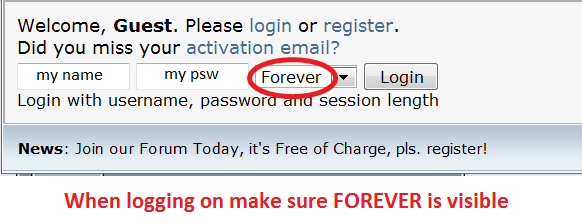
Then click on the word Login, and you will enter the forum. Once logged in, I highly recommend bookmarking this page. When you want to visit the forum again to catch up on Windows 7 progress or to just visit with the friends you are sure to make at W7NI enter through your bookmarked page. If you use Internet Explorer you can also have it remember your password as well.
Once these easy step by step procedures are done visiting time and time again should be easy. Keep in mind you may be required to Login if you perform any type of maintenance on your system. However you WILL NOT be required to register again.
Thanks for taking the time to register and for being a member at windows7newsinfo, I look forward to seeing you online and if at any time you need assistance I am here to help.
Wayne
Aka: javajolt
Super Moderator