In our opinion, Chrome has overtaken Firefox to be the number one internet browser currently available. Chrome has a faster response time as well as faster browsing and streaming speeds. The only apparent edge that Firefox had was its add-ons. Firefoxís add-ons greatly outnumbered Chromeís extensions and often were a lot more useful. But with Firefoxís latest version, many of the most popular Firefox add-ons are not compatible. At the moment, Chrome is seemingly winning the browser war.
If you are a Chrome user you already know the unique experience Chrome offers. Today we present to you five of Chrome extension without which, we believe, your overall Google experience is incomplete. If you are a Firefox user, then try out Chrome with these extensions equipped; at the least, you will be tempted to migrate over to Chrome. Read on and see how these extensions help out the user.
1. Google Chrome Backup
http://www.mychromeaddons.com/chrome-addon-google-chrome-backup/
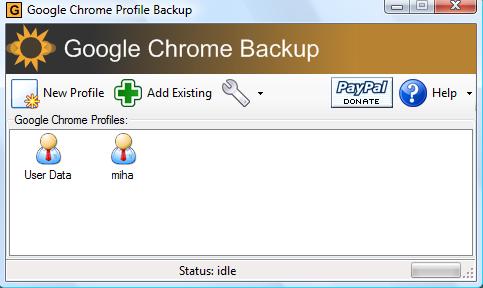
Google Chrome Backup is a small tool to create, backup, restore and manage Google Chrome profiles. The profile holds personal data like history, bookmarks, et cetera. After installing the extension, the user performs all tasks with simple clicks by accessing the extensionís icon and making use of the highly user-friendly interface. Users of Google Chrome Backup believe that it is a life saving add-on if you are sharing your computer with others; it keeps your favorites, settings and browsing history private.
2. Google Chrome Dual View
http://www.chromeplugins.org/plugins/google-chrome-dual-view/
Dual View is wonderful Chrome extension that lets you view two webpages side by side. If we look at it more technically, Dual View is actually a bookmarklet, and not an extension. On its page there is a link which can be dragged to out bookmarks toolbar. This created a clickable button on our bookmarks toolbar. Whenever we are on a webpage, we click this button; a dialog box opens asking us for the URL for the left and right panels which will be shown as in the image above.
3. Google Mail Checker Plus
http://chrome.google.com/extensions/detail/gffjhibehnempbkeheiccaincokdjbfe
Google Mail Checker Plus is a nifty application which facilitates makes life for Gmail users a lot easier. The extensionís icon in the address bar displays the number of unread messages in your Gmail and Google Apps inbox. By clicking the icon we can preview, read, delete, archive and mark email as spam. The extension has been highly appreciated by users and currently holds a 5/5 user rating.
4. Squawk
http://chrome.google.com/extensions/detail/djmgmdggpbmdchdbgmnmojjeedfpapnp
We consider Squawk to be the best Google Talk client for Chrome currently available. It retains the classic Google Talk look so users can very easily familiarize themselves with it. This extension was created with the intention of facilitating quick instant messages to friends therefore a small square shaped box is used for the conversations for a compact look as well keeping the current open webpage visible.
5. Chromepad
http://chrome.google.com/extensions/detail/kodgendbhboaendecabighpnngpodeij
While browsing webpages we often feel the need to save or note down a tiny piece of information. To do this we open up Notepad (or some other note-taking application) and start typing or pasting our copied text. The Chromepad extension eliminates the need to leave Chrome each time one has to note down a piece of information. After installation the extension generates an icon which is placed in the address bar; whenever one clicks this icon, a drop down note-taking box appears which can be conveniently resized by the mouse. The notes are automatically saved and stay saved over multiple Chrome sessions.