
In many ways, Microsoft’s newly launched Chromium-powered Edge browser is better than Google Chrome. For example, it comes with a modern interface, icons in the menu for accessibility, customizable profile icons and more. The browser is also set to receive smooth scrolling, better accessibility, media features and other features in the coming weeks.
Chromium-based Microsoft Edge has a better way to quickly deal with sites playing audio. There are many forms of audio content that you may find disruptive or you may just want to mute a particular tab. For instance, if you have multiple tabs of YouTube opened, you can mute a particular tab instead of muting the entire website.
In Google Chrome, you can mute sites by right-clicking on a tab and selecting the mute option, but there’s no way to mute a particular tab. Microsoft Edge, which is also powered by Chromium, comes with an option to mute a particular tab.
In the latest build of Chromium-based Edge browser, you can mute tabs temporarily by right-clicking on them and selecting Mute Tab option.
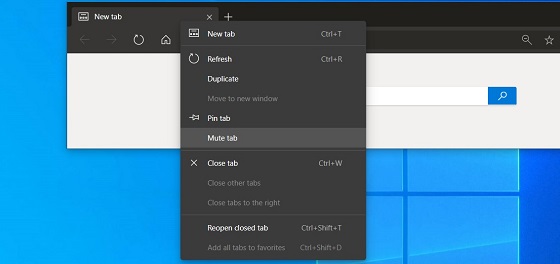
That means if you open multiple pages of YouTube or Spotify opened, you can mute a particular tab without affecting the other tabs of the same website.
It’s worth noting that this feature mutes a tab temporary and if you decide to close and reopen the tab, the tab will be unmuted.

As shown in the screenshot above, you can also mute a tab temporary by clicking on the sound icon located at the top left corner, but the audio must be playing actively for the icon to show up.
source