■ The first major update released for Windows 11 was not such a successful release.
■ Microsoft has since acknowledged a lot of serious system-breaking bugs and issues.
■ We've compiled a list of all the problems version 22H2 (2022 update) is now facing.

Ever since Windows 11 was initially released on the 5th of October 2021, everyone has been patiently waiting for the first feature update for the new OS.
And, for those of you that don’t know, version 22H2 for Windows 11, also known as the 2022 update, has already been released by Microsoft a couple of weeks ago.
However, if you were thinking that this release was going to be a bug-free one, the truth couldn’t be farther from it.
In fact, immediately after the launch of version 22H2, users started assaulting forums and social media platforms, reporting numerous serious problems that came with the new update.
At some point, the Redmond-based tech colossus even blocked updates to version 22H2 because of some of these problems.
We had a look at these problems and now we are going to share them with you, so you know exactly what the 2022 update holds for you.
What bugs does Windows 11 version 22H2 come with?We already knew that no software rollouts are perfect, and they all come with one or multiple experience-breaking bugs.
However, since Microsoft has put in so much work in Windows 11 recently, users thought that maybe this release wasn’t going to be this buggy.
That being said, version 22H2 came with some pretty serious problems, as you are about to see in this rundown.
Installation error 0x800f0806Only a couple of days after the tech giant rolled out the first major update for Windows 11, users were confronted with the first major issue.
Besides the 2022 update causing some pretty nasty problems with Nvidia GPUs, it seems that the installation for the update itself is failing for some people.
Error code 0x800f0806 is all users see when they try to update their Windows 11 version to 22H2. Needless to say that this caught even Redmond developers off guard.
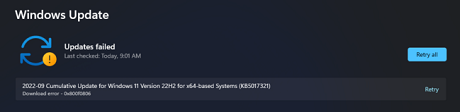
Apparently, you get this error when you try to do an in-place upgrade via Windows Update in Settings due to some compatibility issue or something similar.
That being said, know that a clean install though is seemingly working fine since nobody has complained about it yet.
Before we start, remember that Windows 10 will also receive its very own version 22H2 this month, so we are keeping our eyes peeled.
Nvidia GPU issuesAnother major bug discovered in the 22H2 version was affecting Nvidia graphic cards, decreasing frame rates significantly, and resulting in high CPU usage as well.
This problem seems to be related to overlays on games, but you no longer have to worry about it since it has been fixed.
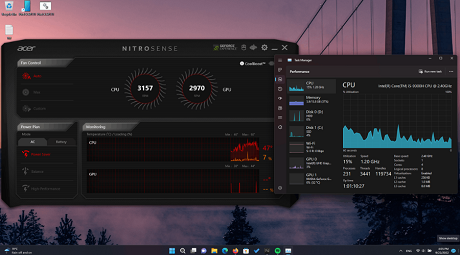
Before that, if you’re playing a game and you want to check its performance, pressing Alt + R to make the GeForce Experience performance overlay show up would have made your game begin to stutter really badly.
That being said, in titles such as God of War, users have reported up to an 87.5% reduction in framerates from bringing up the overlay.
Remote desktop connection issuesAccording to more reports from regular users and IT admins published on Microsoft’s forums and other social media, Windows 11 has a hard time connecting to remote desktops after upgrading to version 22H2.
Furthermore, symptoms can vary from case to case and include problems with connecting, random disconnections, and freezes.
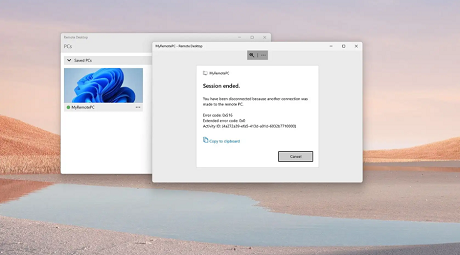
Microsoft hasn’t yet come up with a fix patch for this problem, so the only option you have is actually rolling back this update.
We will keep you updated and let you know when installing and using Windows 11 version 22H2 is safe to use.
Printing issuesAccording to a recent
post in the official Windows 11 Health Dashboard documentation, we’ve learned that the situation is even worse than we initially thought.
Systems that have already updated and are running Windows 11 2022 (22H2) can encounter problems detecting all the features in printers using Microsoft IPP Class Driver or Universal Print Class Driver.
That being said, if the operating system cannot connect to the printer, it automatically defaults to a standard feature set.
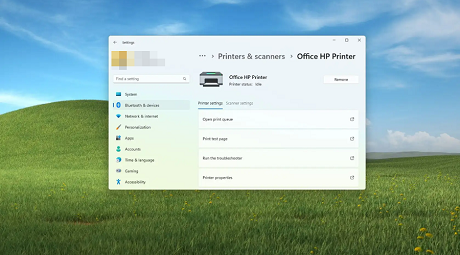
Once the connection is restored, a bug prevents Windows from printing color, two-sided or duplex printing, paper size and type settings, resolutions, and so forth.
Broken provisioningMicrosoft has recently issued a warning to IT admins who are responsible for deploying Windows updates on their organization’s systems.
Why? Well, the tech giant realized that
provisioning is currently broken for Windows 11 22H2 and this can lead to an incomplete, partially configured out-of-box experience.
As if that wasn’t already enough for IT Admins, know that you also run the risk that the systems may even restart unexpectedly.

So, if you are working on anything, kiss all those changes goodbye. However, Windows devices used by users in their homes or small offices are not likely to be affected by this issue.
Some useful advice would be to provision the Windows device before upgrading to Windows 11, version 22H2, this will prevent the issue.
Performance degradation in Windows 11 22H2 when copying large filesJust when you thought this list couldn’t get any longer, we have to report yet another serious problem affecting this version of the latest operating system.
Windows 11 users that have already installed the 2022 Update users can experience up to 40% less throughput over SMB when copying large files weighing several gigabytes or more.
You have to know that this bug does not affect the initial release of Windows 11, so those sticking to the previous release will not experience issues with copying from a remote computer.

The above-mentioned bug is not exclusive to SMB, which means users might notice performance dips even when copying local files.
Furthermore, while the issue was initially thought to be affecting the Server Message Block (SMB) protocol mainly, Microsoft’s Ned Pyle has now
confirmed that their initial suspicion was a bit off.
Apparently, the problem is that Windows is actually getting slower in Kernel, nothing to do with SMB or compression.
The company said that to mitigate this issue, you can use file copy tools that do not use cache manager (buffered I/O).
And, while Microsoft is busy investigating the problem and figuring out the fix, affected customers can use robocopy or xcopy with the /J parameter to restore the lost performance.
How can I roll back the Windows 11 22H2 update?1. Press
Win +
I to access Settings.
2. Select the
Windows Update tab, then click on
Advanced options.

3. Click on
Recovery.

4. Under Recovery options, press the
Go back button.

5. Follow the on-screen
instructions.
These are all the documented bugs that are affecting users running the 22H2 version of the Windows 11 operating system.
If you have found any other problems while testing this new version, make sure to report it to Microsoft using the
feedback hub.
source