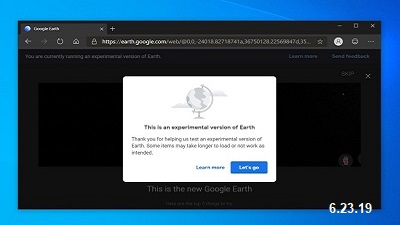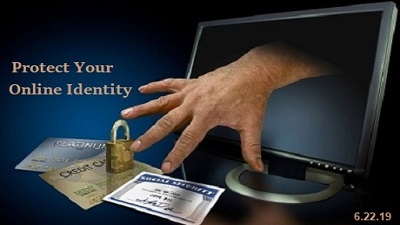|
Office 365 consumer subscribers soon will be able to buy up to an extra 1TB of storage for a fee. And OneDrive web, mobile, and Windows 10 PC users are getting a new secure-storage feature for no additional charge. Microsoft is bringing a new storage plan and security options to the consumer version of its OneDrive cloud storage service. On June 25, Microsoft announced new paid OneDrive Personal plans for OneDrive consumer customers and Office 365 consumer subscribers; and its OneDrive Personal Vault feature. Microsoft is increasing the storage baseline for OneDrive Personal users who currently pay $1.99 a month for 50 GB of storage. Now, these users will get 100 GB of cloud storage for the same $1.99 a month fee. The extra storage will be added "soon" to those users accounts without them needing to take any action, officials said. Microsoft also finally is enabling Office 365 consumer subscribers to buy more OneDrive storage. As part of their current Office 365 Home or Personal subscriptions, users already get 1TB of OneDrive storage per user for no additional cost. These users are going to be able to buy more storage in 200 GB increments for $1.99 per month, up to 1TB of additional storage for $9.99 per month. The new total maximum of storage that Microsoft is making available is 2TB; there are currently no plans to offer more, said Seth Patton, General Manager of Microsoft 365. These new additional storage options will be made available worldwide "in the coming months," Patton said. For those who have multiple users with 1TB each under their Office 365 Home plan, only the primary account holder is eligible for the extra storage purchase. For more visit OUR FORUM. Google Earth has been available on desktop for over two years now, and if you want to run the platform in a browser, you’ve to use Google’s Chrome. Other browsers including Chromium Edge and Opera aren’t supported because Google built Earth using Chrome-only technology. Google Earth is now available for all major web browsers, including [urlMicrosoft Edge and Firefox. Google created Earth web version using Portable Native Client (or PNaCl) and the original Edge or Chromium-based Edge does not ship with the Portable Native Client (PNaCl) component. Google has been working on WebAssembly-powered Google Earth and a version built using WebAssembly was demonstrated during the Chrome Dev Summit 2017. Google Earth has been finally rewritten in WebAssembly and the beta version now works on Microsoft Edge, Chromium web browsers and Firefox. The new version of Google Earth offers the same experience as the existing site. “Once the new version of Edge based on Chromium ships, apps in WebAssembly will work as well in Edge as they do in Chrome,” Google said in a blog post. While Google Earth works smoothly in new Edge, the platform is not fully supported in old Edge as the browser does not have Google Earth WebAssembly (WASM) Beta. Google Earth in old Edge renders the unsupported warning, but you can try to run it in multiple threaded or single threaded version, and it may work. We have more plus the link to try Google Earth posted on OUR FORUM. Having your identity stolen can be a nightmare, and cleaning up the mess can take months. You can make life difficult for a would-be identity thief by locking down these five key aspects of your online life. What happened to my ZDNet colleague Matthew Miller this month is the stuff nightmares are made of. The title pretty much says it all: "SIM swap horror story: I've lost decades of data and Google won't lift a finger." In Matthew's case, hackers were able to convince T-Mobile to issue a replacement SIM that gave them access to his primary phone number. That, in turn, allowed them to reset passwords on his Gmail account, which pretty much gave them unfettered access to his entire identity. They then proceeded to shut down his Twitter account, wipe out everything associated with his Google account, and even access his online banking accounts. As I read Matthew's story, I had flashbacks to a similar incident that happened to Mat Honan back in 2012. Honan, who's now San Francisco Bureau Chief for Buzzfeed, documented his excruciating experience at the time in a memorable Wired article: "How Apple and Amazon Security Flaws Led to My Epic Hacking." The lesson from both of these horrifying experiences is that your primary phone number and your primary email address are far more valuable than you think. As our reliance upon online services grows, these two data points are extremely common means of authentication. If either one is compromised, an attacker can do bad things. And if those two factors are tied too closely together, it's game over for your online identity. You don't have to be the next victim. With a little effort (and, yes, a little expense), you can lock down the security of crucial online services. Follow these five guidelines and you can make life extremely difficult for a would-be identity thief. Fight hackers with 5 security safeguards we have posted on OUR FORUM. |
Latest Articles
|